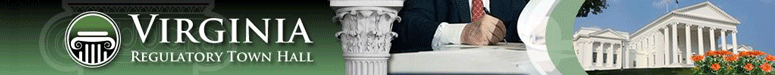Meetings and Public Hearings
All meetings regarding regulations are posted on the Town Hall website. Other meetings may be posted as well, for example, meetings of technical advisory groups; however, meetings not pertaining to regulatory matters can also be posted directly to the Commonwealth Calendar website. State users can be assured that any meetings posted on the Town Hall will automatically get posted to the Commonwealth Calendar fulfilling any posting requirements. Manually posting to both websites is never necessary.
- Important Considerations
- Creating a meeting notice
- Editing an existing meeting
- Posting agenda and minutes documents
- Canceling a meeting
Types of Meetings
When a meeting is added to this website, the agency is asked to specify whether the nature of the meeting is:- General business of the board
- To discuss particular regulations / chapters
- A public hearing to discuss a proposed change
Generally, all of these meetings are open to the public and agencies welcome public participation. You may find that members of the public attend these meetings to become more informed about regulatory actions and/or offer their comments on regulations in development.
Public hearings are generally convened for the sole purpose of receiving public comment on a proposed regulatory action. Board members and/or agency staff are present to receive and respond to public comments. Section 2.2-4007.01 (B) of the Code of Virginia specifies that an agency must indicate at the NOIRA stage of an action whether it plans to hold a public hearing at the proposed stage. Agencies hold such public hearings if required by basic law, their public participation guidelines, or agency policy. If the agency states in its NOIRA that it will hold a public hearing on the proposed regulation, then it must hold the public hearing. If the agency states in its NOIRA that it does not plan to hold a hearing on the proposed regulation, then no public hearing is required unless, prior to the end of the NOIRA comment period, (1) the Governor directs the agency to hold a public hearing or (2) the agency receives requests for a public hearing from at least 25 persons.
Minutes and Agenda Documents
Pursuant to Governor Northam's Executive Order 14 Development and Review of State Regulations (Amended July 16, 2018) all agencies are required to post, wherever feasible, an agenda for a public meeting addressing regulatory policy on the Town Hall at least seven days prior to the date of the meeting. EO 14 further requires that all minutes of regulatory meetings be posted on the Town Hall. Not all meetings have minutes taken, but those that do, should have those minutes posted. Section 2.2-3707.1 of the Code of Virginia requires that:
- Draft minutes of meetings be posted as soon as possible but no later than ten working days after the conclusion of the meeting, and that
- Final minutes be posted within three working days of final approval of the minutes.
When they are posted, you will find the links to the minutes and agenda documents on the main meetings page of the website and when you click on a meeting title to view the details of a particular meeting. Agencies will upload their agenda and minutes in Adobe PDF format or as Microsoft Word documents which will immediately be converted into Adobe PDF format.
Instructions for posting minutes and agenda documents appear below.
Important Considerations
- The scope of a meeting must be correct from the outset, since it is not possible to edit it (because different public users are notified depending on which scope selection is made).
- It is best practice to not post all meetings for a board or other rulemaking entity at the beginning of the year. Instead, meetings should be posted only when the agenda has been determined. At the beginning of the year a general notice can be sent out announcing the dates of the known upcoming meetings.
- You have the option to either cancel or delete a meeting. Deleting a meeting should only be done when a duplicate meeting has been scheduled accidentally, and sending out a notice and leaving the meeting on the Town Hall would cause confusion.
Creating a Meeting Notice
Step 1: After logging on to the Town Hall as an agency user, see the green menu bar on the left and look for "Meetings". Step 2: Click on the "Meetings" tab. Step 3: Click on "Create a New Meeting". Step 4: Click on the appropriate board name. Step 5: Enter the appropriate information in the following fields:On the dropdown list, you can pick a recent meeting as a template to help fill in all the information.
Meeting title: Enter a brief descriptive title explaining the purpose of the meeting. Note that this title will be used to identify the meeting on the Town Hall, as well as on the Commonwealth Calendar.
Date of meeting: Enter a correctly formatted date. example: 07/20/2005
Time of meeting: Enter the meeting time in a proper format. example: 7:00 PM
Location: Enter the location of the meeting. Enter in the following order, as applicable, building name, street address, floor, room, city, VA. Do not include zip code.
Agenda/briefing document: Use the Browse button to select an Adobe PDF or Microsoft Word document. If the agenda has not yet been finalized, you may add it later.
Will minutes be taken? If you anticipate that minutes will be taken at the meeting, indicate "yes."
Purpose of meeting: Describe why the meeting is going to be held and the objectives of the meeting. Please limit this to 25 words or less.
Handicapped/Deaf: Check "Yes" boxes if the meeting arrangements will accommodate these individuals.
Step 6: Check the appropriate box of the meeting scope.
- General business of the board.
- Discuss particular regulations / chapters.
- Public hearing to discuss a proposed stage.
If you select the second option above, you can select the regulations/chapters that will be discussed.
If you select the third option above, you can select the regulation/action that will be discussed at the public hearing. Only actions with an available proposed stage will be shown in the list.
Step 7: The default contact for the board will automatically appear. Change the contact information is a different contact is desired.
Step 8: If desired, include text in the "Custom note to include in email notification" box.
Click on the "Save" button to add the meeting information to the Town Hall Calendar. It will automatically get posted to the Commonwealth Calendar too.
Editing an existing meeting
Step 1: After logging on to the Town Hall as an agency user, see the green menu bar on the left and look for "Meetings".
Step 2: Click on the "Meetings" tab.
Step 3: Choose your agency from the "Agency" dropdown list.
Step 4: Choose the appropriate board from the "Board" dropdown list.
Step 5: Find the meeting you wish to edit from the resulting list, and click on its title.
Step 6: Click "Edit Meeting".
Step 7: Update the fields as needed.
Step 8: If you have made a significant change make sure the box at the bottom of the screen "Send email notification to public users that changes were made to this meeting?" is checked. For changes to the time or location, you should always let the Town Hall send out an updated notice. You should also make sure the box is checked when you uploading a minutes document so that a notice will go out.
Click on the "Save" button to save your changes.
Posting agenda and minutes documents
You can post the agenda when adding a meeting or later by choosing to edit an existing meeting. Just select the "Agenda or briefing document" "Browse" button from the "Edit Meeting" page and select a Microsoft Word document or Adobe PDF file from your system. After choosing the "Save" button to save the meeting, if you posted a Microsoft Word document, you will get a message asking you to wait a few seconds while your document is being converted to Adobe PDF format. After a meeting has occurred, there will also be a "Minutes Document Browse" button on the "Edit Meetings" page. You can post minutes after the meeting by selecting this button and a Microsoft Word document or Adobe PDF file from your system.
Draft versus Final Minutes: On the "Edit Meeting" screen you can select whether the minutes being posted are the final version or a draft version.
Canceling a Meeting
When you cancel a meeting on the Town Hall, the word "Canceled" in red will appear next to the meeting and an announcement will go out to registered public users.
Step 1: Locate the desired meeting in the same manner as described above for "Editing an existing meeting".
Step 2: Click on the Title of the meeting.
Step 3: Select the "Cancel Meeting" link at the top of the page and confirm that you wish to cancel the meeting.
Delete the Meeting Instead: After you have clicked on the Cancel Meeting option, there will be a "Delete this meeting" link near the bottom of the screen with a note of explanation. This option will remove the meeting entirely from the system and no notice will go out. Please only use this option when a duplicate meeting has been scheduled accidentally and sending out a notice and leaving the meeting on the Town Hall would cause confusion.