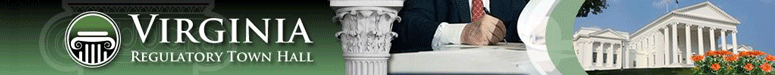Suspending an Action
How to indicate that a regulatory stage has been suspended
If you wish to indicate that a fast-track regulatory action has been objected to,
click here for instructions.
A final regulation becomes effective 30 days after publication in the Register or at a
later date as specified by you unless the action is suspended by the Governor, the
General Assembly, or by a request from 25 or more persons, pursuant to §§
2.2-4013 (D),
2.2-4014(B) of the Code of Virginia.
In order to indicate that a regulatory stage has been suspended on the Town Hall,
take the following steps:
Step 1: Click on "Changes Underway" on the blue menu bar. Step 2: Click on the final stage of the regulatory action that you wish to suspend. Step 3: Click on the Suspend Stage icon. Step 4: In the box provided, note the reason why the regulatory action has been suspended. Step 5: Click on the "Continue" button at the bottom of the page. You’re done.
Step 1: Click on "Changes Underway" on the blue menu bar. Step 2: Click on the final stage of the regulatory action that you wish to suspend. Step 3: Click on the Suspend Stage icon. Step 4: In the box provided, note the reason why the regulatory action has been suspended. Step 5: Click on the "Continue" button at the bottom of the page. You’re done.
Step 6: At the bottom of the view stage, there will now be a note in orange that the stage has been suspended, with the date of suspension in paratheses.
Emails will be generated to:
Registrar
Secretary's Office
Governor's Office
Agency Coordinator