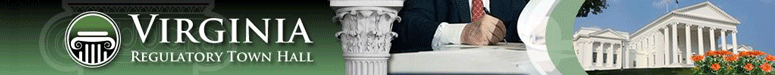State Agency Users
- What different types of state users work on the Town Hall?
- What is an Agency Coordinator?
- How to get set up as a state user
- What if you forget your password or wish to change it?
- The agency functions menu
What different types of state users work on the Town Hall?
This website is managed by the Department of Planning and Budget (DPB). DPB's users act as administrators for the Town Hall website. DPB also has a role in the review process. The following state entities have users on the Town Hall website.
- Governor's Office
- Cabinet Secretarys' Offices
- Office of the Attorney General
- Department of Planning and Budget
- State agencies with regulatory authority
What is an Agency Coordinator?
Every state agency that has regulatory boards has a single person assigned to be the Agency Coordinator (a.k.a. the Regulatory Coordinator). The agency coordinator is the main point of contact for the agency. This person has the authority to create state users for the various boards and assign what authority these users have on the Town Hall. Since the agency coordinator is also the default contact person for the agency you can find an agency coordinator by clicking on the Agency link on the left hand menu and select the appropriate agency. Choose the Contact tab to see the agency coordinator information.
To change an agency coordinator, the agency needs to contact Town Hall administrators at DPB.
How to get set up as a state user?
If you are a state user and you are going to play a role in the regulatory process for one or more boards you can contact the agency coordinator for your agency. He or she can create your account and assign to you access to the boards that you will be working with.
You can find an agency coordinator by clicking on the Agency link on the left hand menu and select the appropriate agency. Choose the Contact tab to see the agency coordinator information.
What if you forget your password or wish to change it?
State users can change their password at any time by choosing the "User Account" option on the agency functions menu.
If you forget your password, you can choose the "Can't remember your password?" link on the stage login page. You can enter your email address and the Town Hall will email your password to you.
The agency functions menu
Once logged in as a state agency user, a pull down menu will appear in the left blue menu area. This menu will offer access to specific functions depending on your authority on the Town Hall. Agency users will find the "My Agency Boards" and "My Current Actions" screens particularly useful in displaying Town Hall activity specific to their agency and it's boards. Review office users with the Governor's office, cabinet and Attorney General Offices will use the "Pending Approval" option to see those actions and stages that have been forwarded to their office for review.