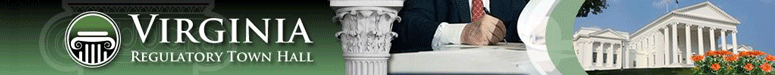Periodic Review of Regulations
Executive Order 17 (2014) requires that all non-exempt regulations be reviewed at least once every four years. This means that, in the last four years, if a non-exempt regulation has not been either subject to a regulatory action, or comprehensively reviewed by the agency/board, it is appropriate to publish a Notice of Periodic Review in the Register. The Notice of Periodic Review invites comments on the entire regulation.
The Town Hall facilitates the periodic review process by (1) helping you determine when it is time to conduct a periodic review, (2) notifying the Registrar who will publish the Notice of your periodic review, (3) notifying users who have signed up for e-mail notification and (4) automatically opening the public forum to receive comments.
Although the process is transparent to the public, the following instructions are aimed at state users.
Jump down to
- How to determine if a periodic review is necessary
- How to begin your periodic review
- How to review comments received in the public comment forum
- How to complete your review once the comment period is over
How to determine if a periodic review is necessary
Step 1:
You can use the "My Agency Boards" option on your "Agency Functions" menu to locate the desired board
Step 2:
While on the Chapters tab for the selected board, you will notice the column named "Last Activity". Last Activity will show the last time the chapter had an action published in the Virginia Register. If no activity has occurred in the last 4 years, a periodic review should be conducted as soon as possible.
How to begin your periodic review
Step 1:
Click on Periodic Reviews link on top right corner. You can see any pending periodic reviews. Click on Start a New Periodic Review link. Select the board. Select the chapter.
Step 2:
Edit the template announcement text. This text will be published in the Virginia Register and sent out in an email to any public users who selected this chapter in their preferences. Select the beginning and ending dates for the public comment period. The beginning date should correspond to the publication date for the Virginia Register. The ending date should be at least 21 calendar days from the beginning day.
Step 3:
Click on Submit. The Registrar's office will be notified.
How to review comments received in the public comment forum
See the section of this manual on public comment forums.
How to complete your review once the comment period is over
After the public comment period is complete and no later than 120 days after your notice of periodic review is published in the Register, you must complete your review.
Step 1: Select "My Periodic Reviews" on your "Agency Functions" menu to locate the desired periodic review.
Step 2: Select the link under "Chapter Title" for the periodic review. Click on the "Edit Review" link.
Step 3: Select one of the three choices for the review result (Retain / Amend / Repeal).
Step 4 (option 1): If you selected to retain the regulation, you should upload the completed "TH07" form. To locate the form from the Town Hall Home page, click on Regulatory forms and templates link.
Step 4 (option 2): If you selected to amend or terminate the regulation, you should specify in the pull down list which action will affect this change. Your review is not complete until you create an action to affect the change and upload your agency statement document.